Fedora GNOME RAW Thumbnails
I've been trying to give GNOME on my desktop a fair shake the last few months as I like the way it works on my XPS 13. I've run into a few problems here and there but lacking RAW image previews in the file manager is quite the oversight in 2021. Dolphin and even Thunar do it by default in KDE Plasma and XFCE respectively. I usually run Fedora with the KDE Plasma environment on my desktop machine but the last time I tried GNOME 3 a number of years ago I seem to recall RAW thumbnails existing? Perhaps not, but here's how you fix that:
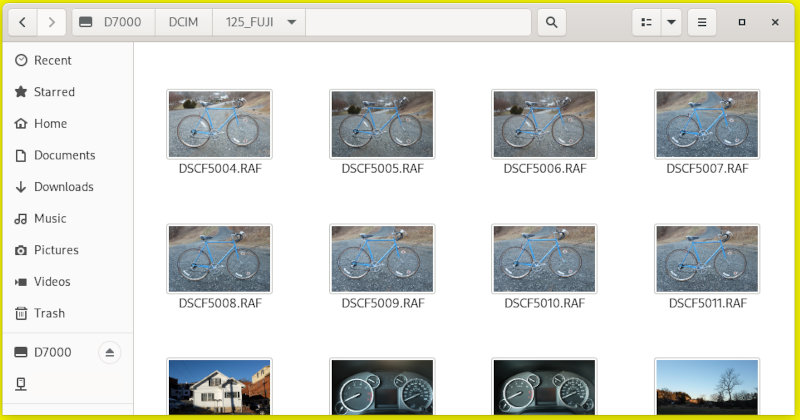
Fixing this oversight is not to terrible but does require some fiddling. First you'll need the ufraw package. Install that through the GUI Software center or through dnf:
dnf install ufraw
It'll bring a couple of dependencies with it but not too much bloat.
Next you'll need to create a file at /usr/share/thumbnailers/ufraw.thumbnailer and add the following to it:
[Thumbnailer Entry]
Exec=/usr/bin/ufraw-batch --embedded-image --out-type=png --size=%s %u --overwrite --silent --output=%o
MimeType=image/x-3fr;image/x-adobe-dng;image/x-arw;image/x-bay;image/x-canon-cr2;image/x-canon-crw;image/x-cap;image/x-cr2;image/x-crw;image/x-dcr;image/x-dcraw;image/x-dcs;image/x-dng;image/x-drf;image/x-eip;image/x-erf;image/x-fff;image/x-fuji-raf;image/x-iiq;image/x-k25;image/x-kdc;image/x-mef;image/x-minolta-mrw;image/x-mos;image/x-mrw;image/x-nef;image/x-nikon-nef;image/x-nrw;image/x-olympus-orf;image/x-orf;image/x-panasonic-raw;image/x-pef;image/x-pentax-pef;image/x-ptx;image/x-pxn;image/x-r3d;image/x-raf;image/x-raw;image/x-rw2;image/x-rwl;image/x-rwz;image/x-sigma-x3f;image/x-sony-arw;image/x-sony-sr2;image/x-sony-srf;image/x-sr2;image/x-srf;image/x-x3f;image/x-panasonic-raw2;image/x-nikon-nrw;
Close out of Nautilus and do an rm -rf ~/.cache/thumbnails/* then open a directory with RAW images. You should now see RAW photos as above. Hooray!
Granted I think Nautilus is one of GNOME's weak points, especially compared to what's available in other Linux desktop environments. Nautilus seems neglected and at times it even makes me miss the notoriously bare-bones Mac OS Finder. GNOME excels in a number of areas this makes the mediocrity of the file manager stick out. Split windows like Dolphin and more view mode options instead of just "icons" and "list" would be a good start.
RAW thumbnailing really should be in the base install of any desktop distribution using GNOME. It's in literally everything else (except Windows 10 apparently) and has been for years. If you're running GNOME you're probably looking for more of a modern desktop experience instead of a lean and slim install anyway so a few more megabytes of software and a configuration file won't make that much more difference.